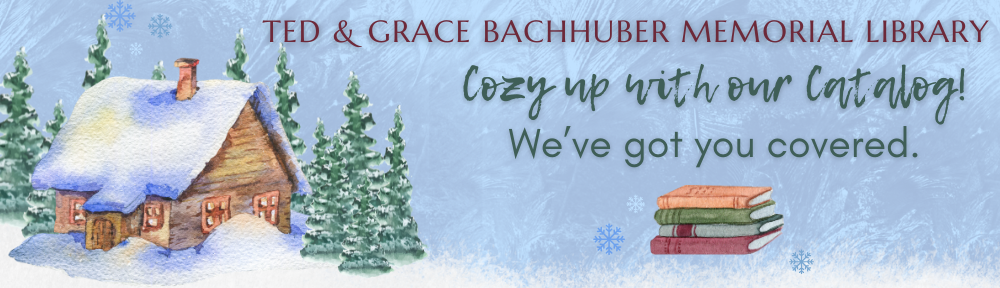
Come learn more about creativebug and make a knotted pantry bag with us! We’ll use the learning video provided and craft along. Join us on Saturday, January 14th starting at 10 a.m., ages 12 and up welcome to attend. Did you know you have free access to this resource with your library card? Check out creativebug in our resources tab to learn more today!
Bring in your devices and learn about the electronic resources the library has to offer. Did you know you can download thousands of titles right to your phone with the library’s electronic resources? Learn how to download and use these services on Tuesday, December 7th at 6:30 p.m.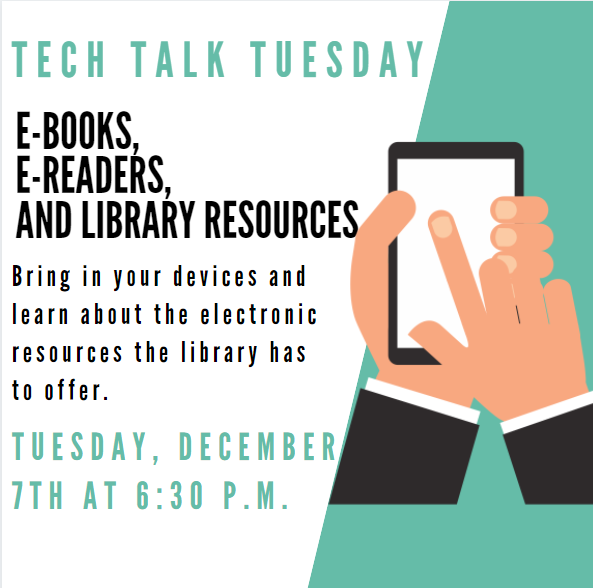

Click on the image above, and you’ll be taken to our Facebook page to see the 12th and final episode of Reading Road Trip, which focuses on mythical creatures! Stay tuned after the credits for Storytime Theater to hear a story about a boy who faces a dragon. Stop in the library to pick up a free unicorn craft.
You can register you and your family of readers online for the Summer Reading Program. Head to mayville.beanstack.org to register and log your reading for the program. You can also download the Beanstack app to continue logging on the go. As you log your minutes or books, you earn badges! When you complete badge, head to the library to get a prize!
Need help registering? No problem! You can follow the steps below for online and/or the app registration and steps to log your activities. If you would like help or have problems registering, stop by the library. We will help to get you registered!
How do you sign up online?
Step 1: Go to our Beanstack website: mayville.beanstack.org
Step 2: Click on “Register an Individual or Family”
Step 3: Fill in your information. Beanstack allows families to be linked together, so all family members can be accessed with one login.
How do you sign up using the app?
Step 1: Search for Mayville
Step 2: Clink on our library
Step 3: Follow the steps to register an individual or family!
How do you log minutes and activities?
Step 1: Visit our Beanstack site or open your Beanstack app
Step 2: Click the “Log Reading and Activities” button in the upper left corner of the site, or on the blue plus sign in the app
Step 3: Follow the prompts on the screen to log the minutes or books you’ve accomplished
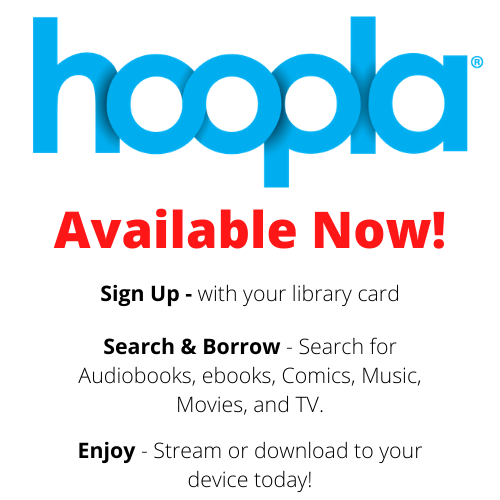
hoopla is a digital media service offered by Mayville Public Library that allows you to borrow movies, music, audiobooks, ebooks, comics and TV shows to enjoy on your computer, tablet, or phone – and even your TV! Titles can be streamed immediately, or downloaded to phones or tablets for offline enjoyment later. We have hundreds of thousands of titles to choose from, with more being added daily. hoopla is like having your public library at your fingertips. Anytime. Anywhere.
Download the Libby app. Create an account using your library card. To view magazines: Click on the magnifying glass icon at the bottom of the screen. Search for the magazine title OR to see a list of magazines follow the steps below (If the search options are not showing, Click on the 3 dots on the right side of the screen to see them)