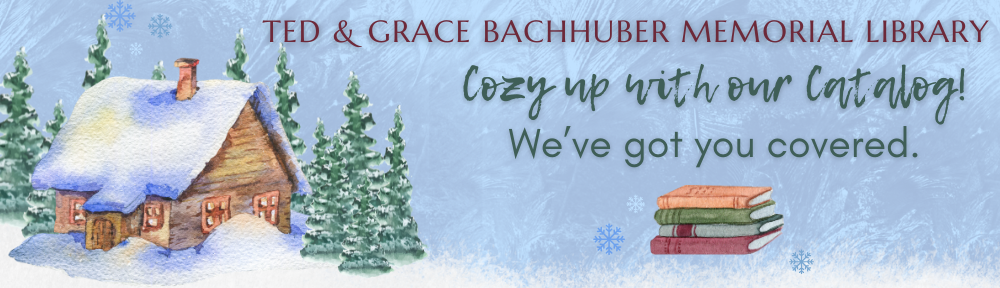You can register you and your family of readers online for the Summer Reading Program. Head to mayville.beanstack.org to register and log your reading for the program. You can also download the Beanstack app to continue logging on the go. As you log your minutes or books, you earn badges! When you complete badge, head to the library to get a prize!
Need help registering? No problem! You can follow the steps below for online and/or the app registration and steps to log your activities. If you would like help or have problems registering, stop by the library. We will help to get you registered!
How do you sign up online?
Step 1: Go to our Beanstack website: mayville.beanstack.org
Step 2: Click on “Register an Individual or Family”
Step 3: Fill in your information. Beanstack allows families to be linked together, so all family members can be accessed with one login.
How do you sign up using the app?
Step 1: Search for Mayville
Step 2: Clink on our library
Step 3: Follow the steps to register an individual or family!
How do you log minutes and activities?
Step 1: Visit our Beanstack site or open your Beanstack app
Step 2: Click the “Log Reading and Activities” button in the upper left corner of the site, or on the blue plus sign in the app
Step 3: Follow the prompts on the screen to log the minutes or books you’ve accomplished